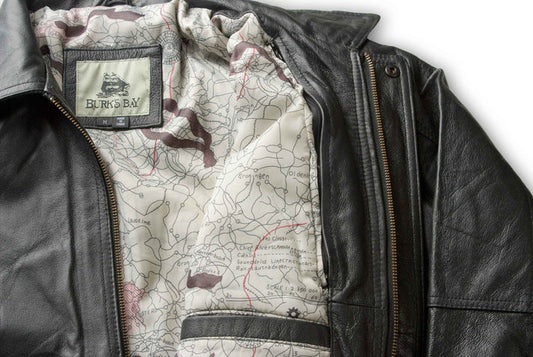Embarking on the AI-Generated Image Adventure with MidJourney
As a content creator in a fast-paced digital world, finding innovative ways to stay ahead of the game is always a priority. That's why I've decided to dive into the world of AI-generated images, specifically using the MidJourney platform. Over the past few months, I've been experimenting with crafting the perfect prompts to generate stunning visuals for our website. In this blog post, I'll share my experience, the techniques I've learned, and some examples of the incredible images I've created.
The Importance of Detailed and Complex Prompts
When it comes to generating AI images, the quality of your output is highly dependent on the quality of your input. Writing detailed and complex prompts is essential for guiding the AI to produce the desired results. Think of the AI as a highly skilled but inexperienced artist – it can create amazing work, but it needs clear direction.
My Approach to Crafting the Perfect Prompts
-
Be specific:
To ensure that the AI understands exactly what you want, be as specific as possible. Instead of simply saying "a sunset," describe the colors, the position of the sun, and the surroundings.
Example prompt: "A vibrant sunset with deep orange and purple hues, the sun dipping below the horizon and casting long shadows across a calm beach with gently lapping waves."
-
Add context:
Providing context to your prompts helps the AI create images that feel more natural and relevant. Mentioning the time of day, season, or any other relevant details can make a huge difference.
Example prompt: "A cozy winter living room with a roaring fireplace, soft blankets draped over comfortable armchairs, and a steaming cup of hot chocolate on a wooden coffee table, while snow falls gently outside the window."
- Use comparisons: Sometimes, the best way to describe what you want is by comparing it to something else. For example, if you're looking for a specific art style or want to evoke a certain mood, mention a well-known reference.
Example prompt: "An image of a serene forest in the style of Bob Ross, with happy little trees, soft rolling hills, and a gentle stream flowing through the scene."
- Keep iterating: As with any creative process, the first attempt may not always be perfect. If the AI doesn't generate the image you envisioned, rephrase your prompt or add more detail to guide it in the right direction.
Example prompt iteration: "A bustling city street in the style of a futuristic cyberpunk world, with neon signs, flying cars, and people wearing high-tech clothing, illuminated by a mix of soft blue and pink lights."
A Few Examples of AI-Generated Images and Prompts
Image 1a:
without details about the quality or style.
Prompt used: "A breathtaking view of a mystical waterfall cascading down moss-covered rocks, surrounded by lush green foliage and delicate flowers, as sunlight filters through the trees, creating a magical atmosphere."
Image 1b: 
with details about the quality and style.
Prompt used: "A breathtaking view of a mystical waterfall cascading down moss-covered rocks, surrounded by lush green foliage and delicate flowers, as sunlight filters through the trees, creating a magical atmosphere. / Photography (Cinematic style), shot with a 50mm lens on a full-frame camera, using natural light. ISO 100, f/2.8, shutter speed 1/125. --ar 1:1 --v 4"
Structure
[ar] = "--ar 16:9" if the image looks best horizontally, "--ar 9:16" if the image looks best vertically, "--ar 1:1" if the image looks best in a square.
[v] = If [5] looks best in a Japanese art style use, "--niji". Otherwise use, "--v 4"
Working with MidJourney to create AI-generated images has been a fascinating and rewarding experience. As I've learned, crafting the perfect prompts is an essential skill for guiding the AI toward producing the stunning visuals I need for our website. With detailed and complex prompts, the possibilities are nearly limitless, and I'm excited to continue exploring this innovative tool in the world of content creation.